Recently I posted about how Google Friend Connect would be disappearing from non-Blogger blogs by the end of March. And there's talk, though unconfirmed, that it will disappear from Blogger blogs too by the end of the year. I have been using that gadget to subscribe to blogs for ages, and I've used it on my own blogs, both Blogger and WordPress. Of course, the gadget has disappeared from my WordPress blogs now. And it's come to my attention that many people don't know any other way to subscribe to a blog without using GFC. So I'm writing this little tutorial on how to subscribe to blogs without using GFC. This isn't just Blogger Tips, it's good for any blog platform.
First, you need to know that you can subscribe to a blog in (at least) 4 ways:
- Using Google Friend Connect (if they are on Blogger and if they use it), though who knows for how long.
- Via Email. Just look for an email subscription form on the desired blog. Mine is in the left sidebar. (See photo below) Mine is provided by Feedburner, but Blogger makes a Gadget for this too! An email subscription is awesome, because it sends every new post right to your email inbox.
- Via Subscription Links. I have these also, directly above my email subscription form. And Blogger makes a Gadget for these too! (See photo below).
4. Manually, in A Reader. I use Google Reader myself, so my tutorial (below) will show instructions for a manual subscription using Google Reader.
Before I show those directions, if you're on Blogger, make sure you make it easy for people to follow your blog. Blogger has 2 Gadgets to help you do this, as noted above. One is called Follow by Email. And one is called Subscription Links. So just go into your Layout and add those to your sidebar, preferably near the top of the blog, to make them easy to spot. Who knows how many potential blog followers you have lost if you don't already have these gadgets on your blog!
Now for the tutorial on Subscribing to Blogs in Google Reader.
Step 1
Find a blog you want to subscribe to. Then go up into your browser's address bar and copy the blog's URL. (Example: BlogILove.blogspot.com).
Step 2
Go to Google Reader and click the Subscribe button.
Step 2
Go to Google Reader and click the Subscribe button.
Step 3
Paste the blog URL that you copied in Step 1 into the box that appears underneath the Subscribe button after you clicked on it. Then click ADD.
That's it! You've just subscribed to that blog. Go ahead and try it. It's super easy. And when you're finished, be sure you check your own blog to make sure you have those subscription gadgets added to your own blog, so that you make it super easy for people to follow your own blog too! And hey, spread the word. If you didn't know how to do all this, I guarantee you there are many other folks who don't know how to either. So Pay it Forward. We bloggers have to stick together, right?

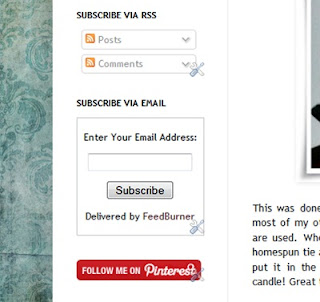
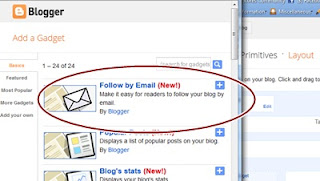
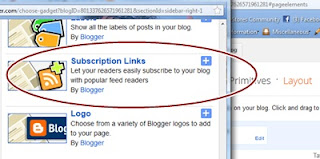

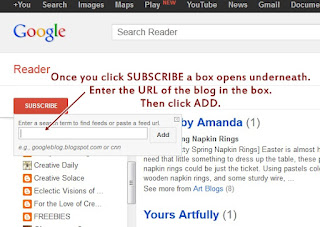
No comments:
Post a Comment
Prim Hugs and Thanks for Your Comments!
Note: Only a member of this blog may post a comment.